
About:
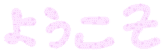
Tagboard
no HARSH words..leave your name & your url..anonymous will be ignored :)ShoutMix chat widget
Links
I want Paris
Credits
Layout designed by Hanna
Original layout by Yani Lavigne
Images from XX
Hosted by Blogger Youtube and photobucket
Tutorial follow and dashboard ala2 tumblr  Saturday, 23 July 2011 >>13:33
Saturday, 23 July 2011 >>13:33
BACK TO TOP? |
0 Left Blogprints:
Post a Comment
Assalamualaikum & Yo !
tadi aku blogwalking,,then ade sesetengah blog gune button follow & dashboard ala2 tumblr..pastuh,,bile aku tekan button 'follow' dye,,dye tersalah letak blog id..weyh ! blog id la ! bukan link blog ! pandai gile T____T so,,sebab tuh la aku wat tuto nyh,,untok blogger yang baru nak wat button follow & dashboard ala2 tumblr supaye tak de yang salah letak id blog lagyh T_T
- Dashboard > Design > Add a Gadjet > Html javascirpt
- Copy and paste code bawah ini , di html javascirpt
<a style="display:scroll;position:fixed;top:15px;left:15px;" href="http://www.blogger.com/follow-blog.g? blogID=8702439162574725703"" title="Follow"><img src="http://assets.tumblr.com/images/iframe_follow_alpha.png?468" /></a><a style="display:scroll;position:fixed;top:15px;left:75px;" href="http://www.blogger.com/home" title="Dashboard"><img src="http://assets.tumblr.com/images/iframe_dashboard_alpha.png?468" /></a>
code yang warne purple terang tuh korang letak blog id korang..tak taw? yang nih :
4. Copy blog ID korang & paste dekat code yg berwarna purple tu5. Save & view blog.9t korang nampak button tuh kat kiri or kana blog korang..
clue : Purple gelap - Korang boleh tukarnya menjadi 'right' .
k caw ! Assalamualaikum..



